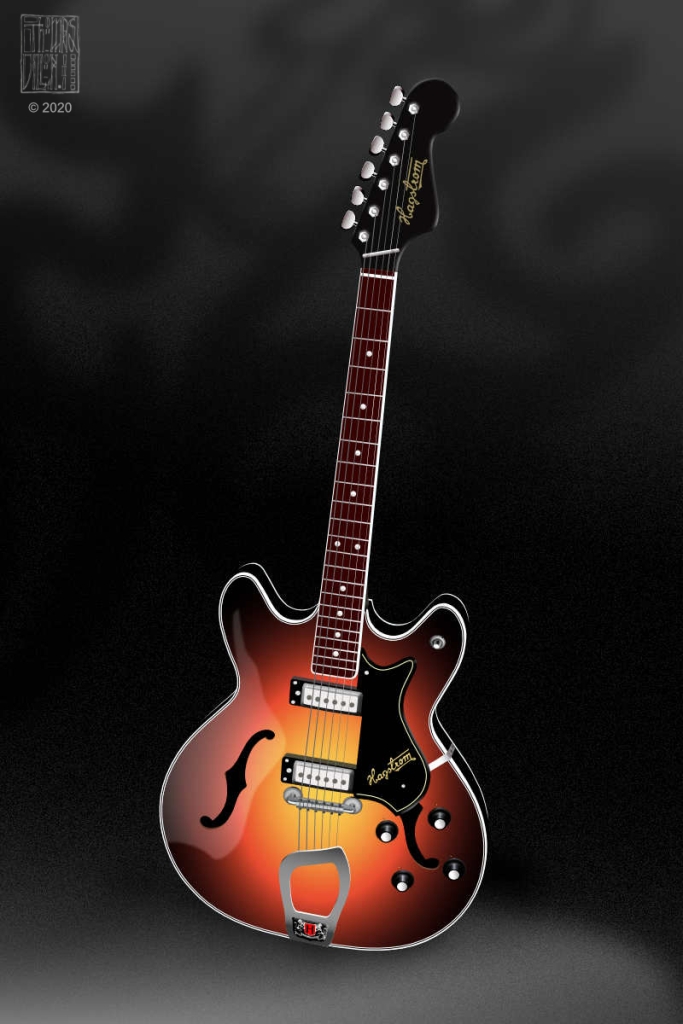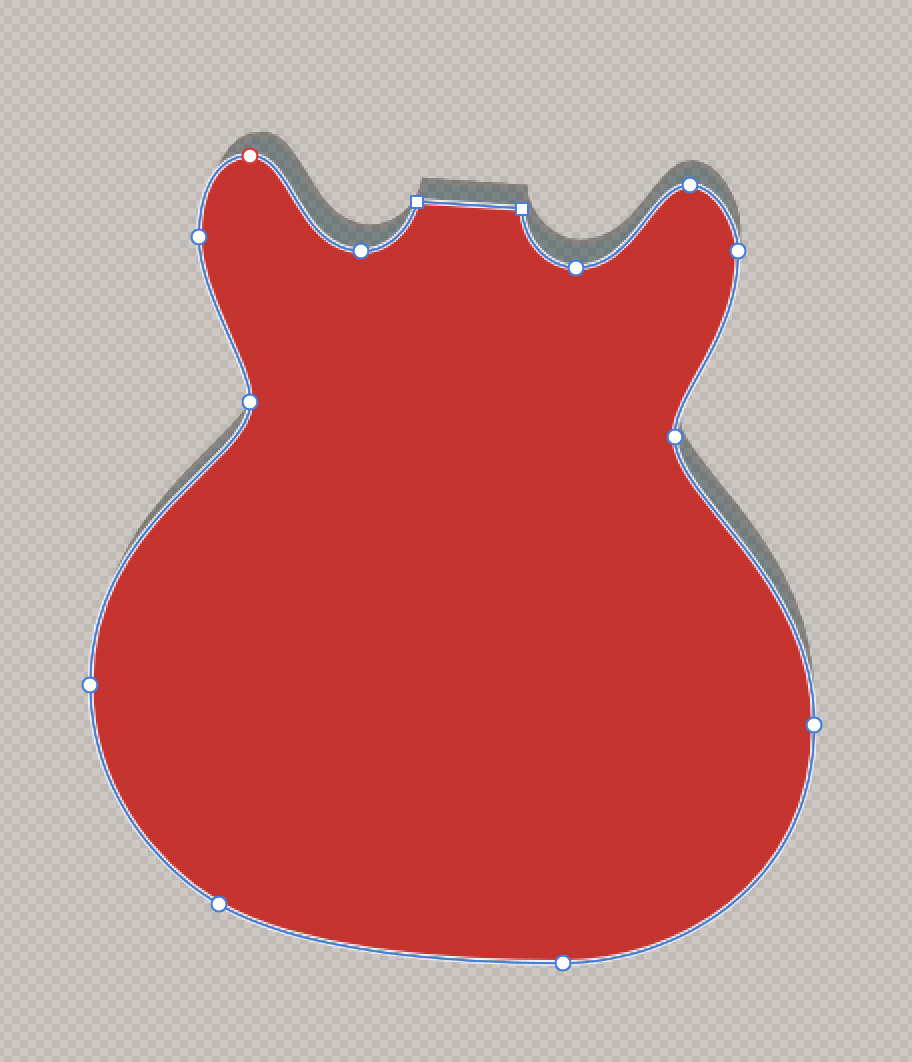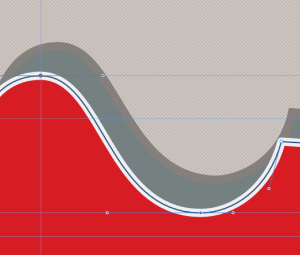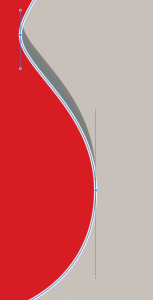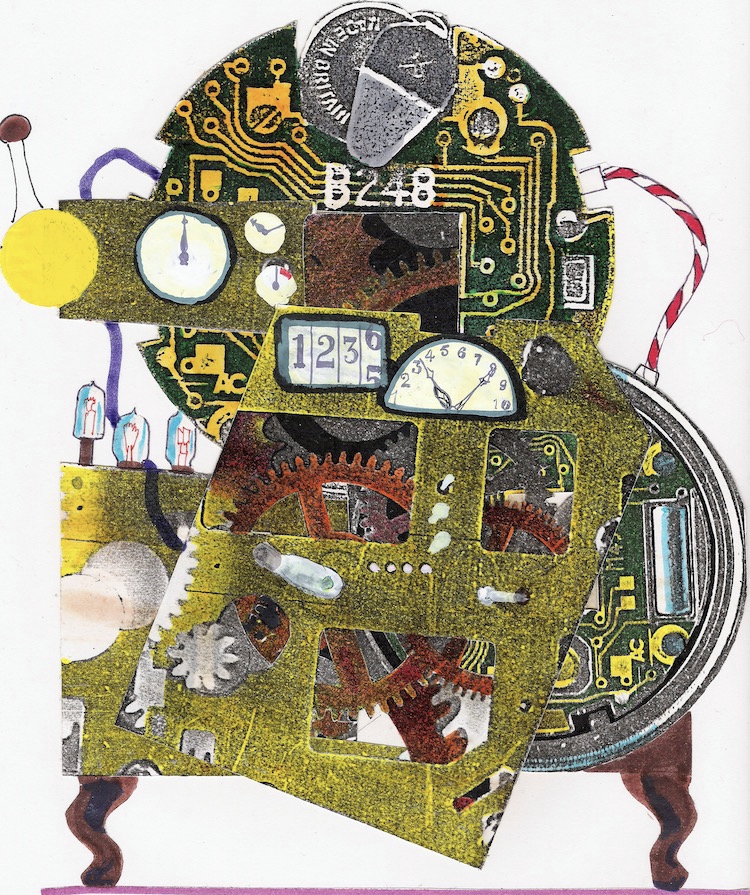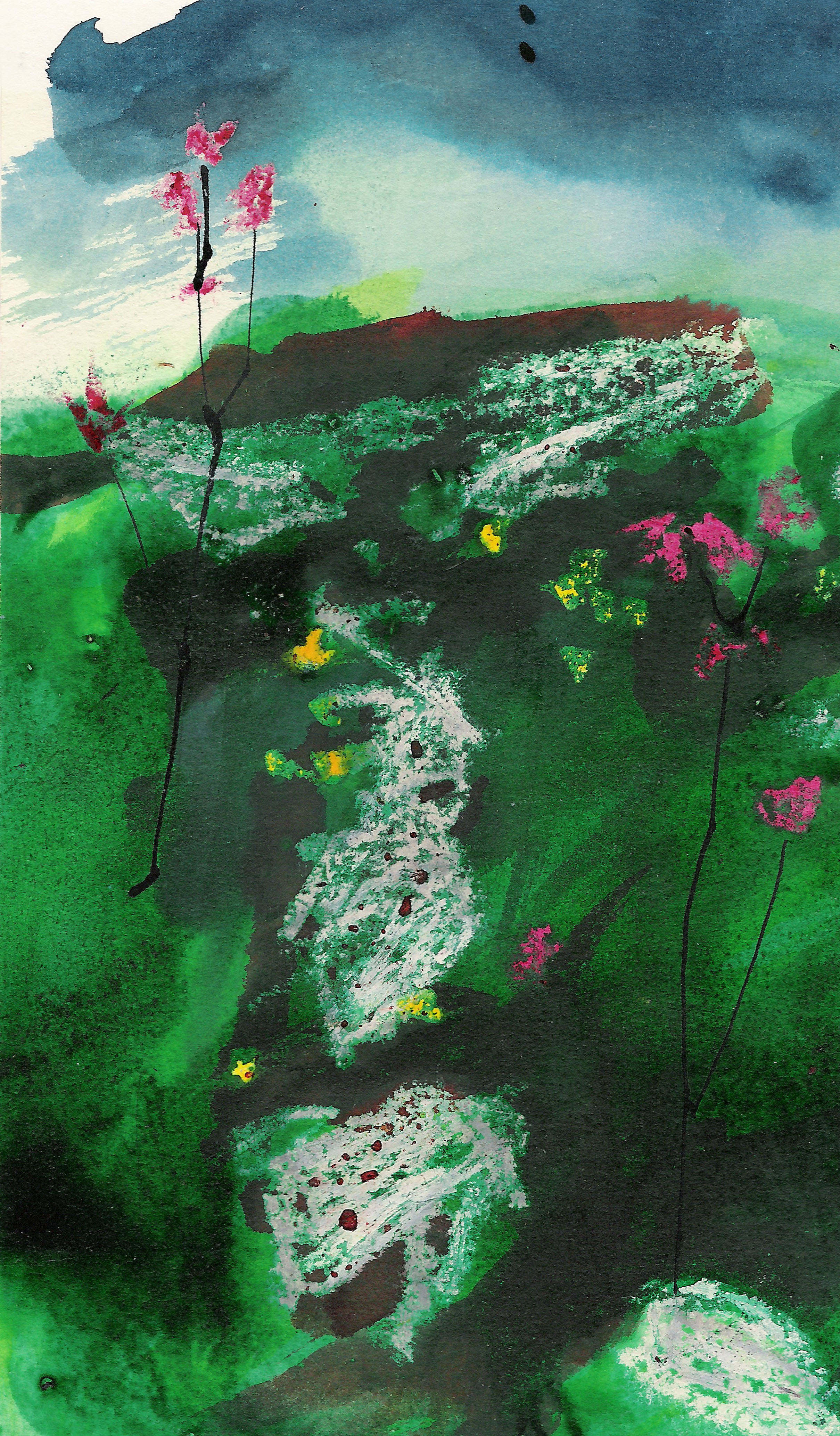I drove my Capri to ‘vector school’.
And I learned that adobe Illustrator still has some advantages that affinity designer lacks. 3-D and perspective would have made drawing this easier. However, Affinity Designer doesn’t screw you with an extortionate and exploitative subscription fee.
You can still get the same results with Affinity Designer without the shortcuts and tools that Illustrator has. I used Affinity Designer for this image.